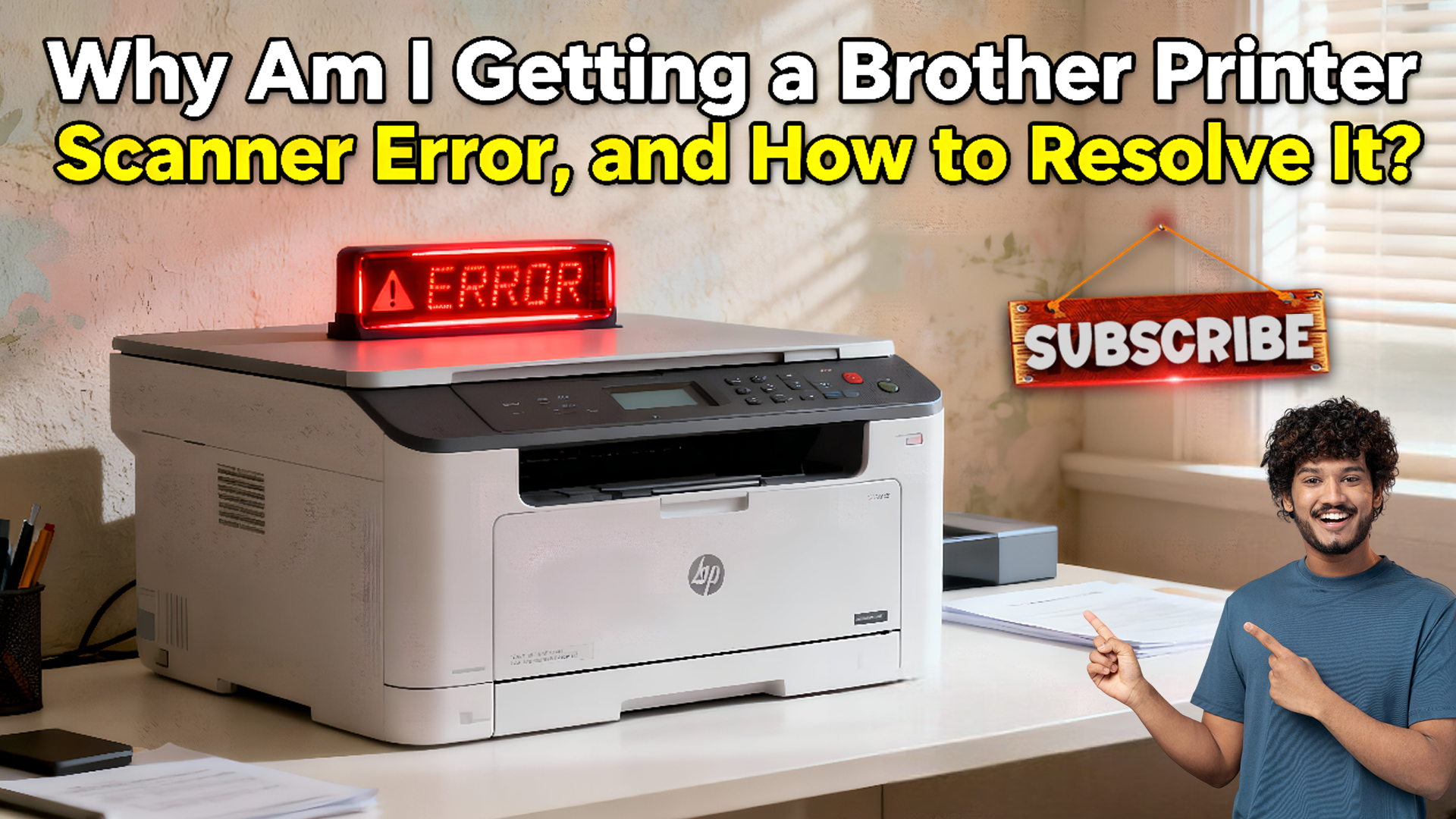FACING ISSUE WITH YOUR PRINTER ?
FACING ISSUE WITH YOUR PRINTER ?
The Canon MX922 B200 error is a hardware-related issue that can stop your printer from working. It often points to a problem with the print head or internal circuitry. This error is designed to protect your printer from further damage, but it can be frustrating if you need to print urgently. Fortunately, there are several troubleshooting steps you can follow to fix this problem safely.
1. Power Cycle Your Printer
Turn off the printer and unplug it from the power source. Wait 10–15 minutes, then plug it back in and turn it on. Power cycling can reset the printer’s internal system and clear minor errors.
2. Check and Clean the Print Head
The B200 error often occurs due to a blocked or misaligned print head. Open the printer, carefully remove the print head, and inspect it for clogs or dried ink. Clean it gently with a lint-free cloth and distilled water if needed, then reinstall it securely.
3. Inspect Ink Cartridges
Remove and reinstall the ink cartridges to ensure they are properly seated. Using incompatible or damaged cartridges can trigger the B200 error.
4. Update Firmware or Reset Printer
Check Canon’s official website for firmware updates. Updating the firmware can resolve glitches. You can also perform a factory reset using the printer control panel or Canon Service Tool.
5. Seek Professional Help if Needed
If the error persists, the problem may involve the mainboard or internal circuitry. In such cases, professional repair or replacement may be required.
Following these steps carefully can help restore your Canon MX922 printer and prevent the B200 error from recurring, ensuring smooth printing operations.Continue reading…
Was this article helpful?