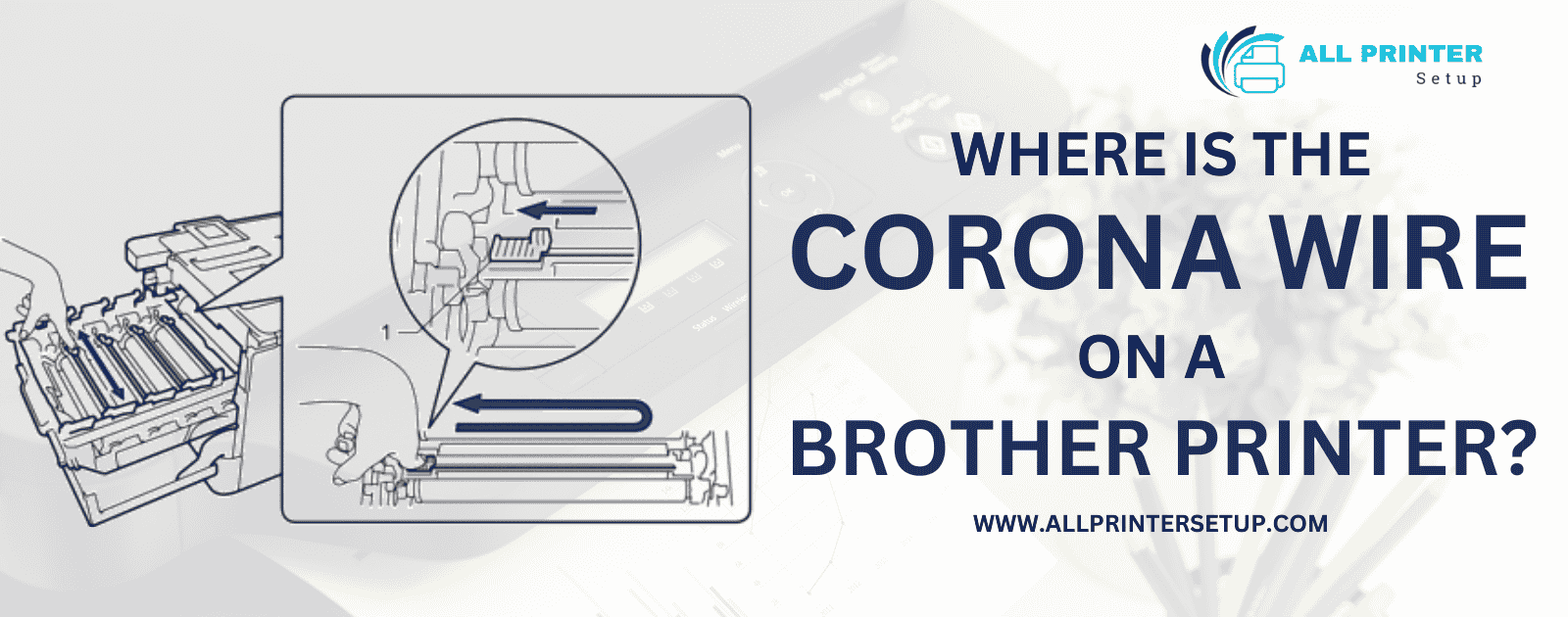
If you have a Brother printer, chances are that you have heard of the corona wire at least once. It is one of the most important parts of the printing system, especially if you have a Brother laser printer. The link below is from ALL PRINTER SETUP which will lead you to the location of the corona wire and also explain the purpose of using the corona wire.
What Is a Corona Wire?
The corona wire is another important part of the printer's imaging unit. The corona wire helps move toner onto the drum so that you get prints that look bright and clear. If your prints appear streaked or faded, inspecting the corona wire could be the first point of contact.
In short, the corona wire is a charged wire that uses static electricity to transfer toner from the drum to the paper:
How it works
Corona wire wraps the drum and paper with a layer of corona wire. Further, the assembly of the transfer corona brings positive charge at the back of the paper. The positively charged ions attract the toner particles from the drum as it is negatively charged.
When to clean it
You should clean the corona wire when you replace the toner cartridge or if you're having print quality issues.
How to clean it
To clean the corona wire, follow these following steps:
- Open the front cover of the machine or printer
- Pull out the drum unit
- Remove the toner cartridges
- Open the corona wire cover
- Gently slide the green tab from left to right and right to left several times
- Return the tab to the home position
- Close the corona wire cover
- Reinstall the toner cartridges
- Push the drum unit back in
- Close the front cover
Note: If you don't return the tab to the home position, your printed pages may have a vertical stripe.
Locating the Corona Wire
Locate the corona wire in your Brother printer using these easy steps:
- Turn Off the Printer: First of all, ensure that your Brother printer is switched off and unplugged from the power supply.
- Open the Cover of the Printer: Open the front cover of your printer very gently. The access to this opening will expose the toner and the imaging unit.
- Disconnect the Toner Cartridge: Take the toner cartridge. Be careful as not to cause spillage of any toner.
- Identify the Imaging Unit: The corona wire is located within the imaging unit. Identify a thin, long wire extending through the length of the unit. Typically, it is covered with a cap.
- Check your Corona Wire: Clean your corona wire with a soft, lint-free cloth if your corona wire is dirty. Do not damage the wire.
- Put Your Printer Back Together: Install your toner cartridge in your printer after inspection and cleaning and close the printer cover. You should now connect your printer and turn it back on.
When to Seek Brother Printers Support
But if you still have problems with your prints, now is the time to seek further assistance. Our Brother printers support team is on standby to help you by solving technical problems and answering your Brother laser printers questions. Whether you need Brother printers driver help or need to troubleshoot, we have got your back.
Conclusion
Finding the corona wire on your Brother printer is a straightforward process that can help improve your print quality. Regular maintenance can save you time and frustration. If you need further assistance, don’t hesitate to contact Brother printers support. Our team is ready to help you get the most out of your Brother printer!
Book Your Appointment Now at https://allprintersetup.com/contact
Was this article helpful?
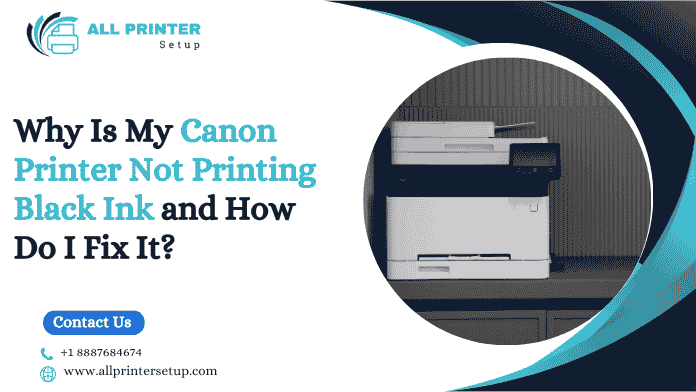

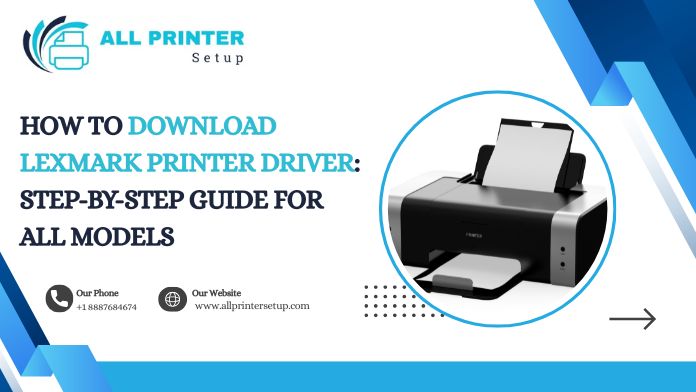

.png)
.png)
_1728455153.png)
